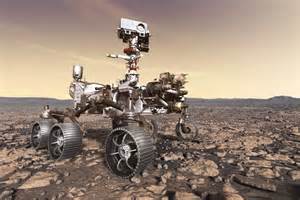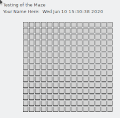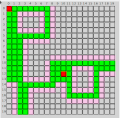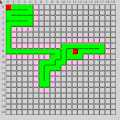|
||
| I EEL 3370 - C++ Programming for Embedded Computing Object-oriented programming in C++ with emphasis on evaluation of alternative program design strategies applicable to Embedded Computing. Data Abstraction, Encapsulation, Inheritance, Polymorphism, Class design with data structures, Template Library, and wxWidgets applications library. These concepts work on big or small systems (3 Credits) |